Email management simplified
Boost productivity, stay organized and streamline your email workflows in Notion and Airtable.
7 day free trial, no credit card required
4.7 on G2 and TrustPilot
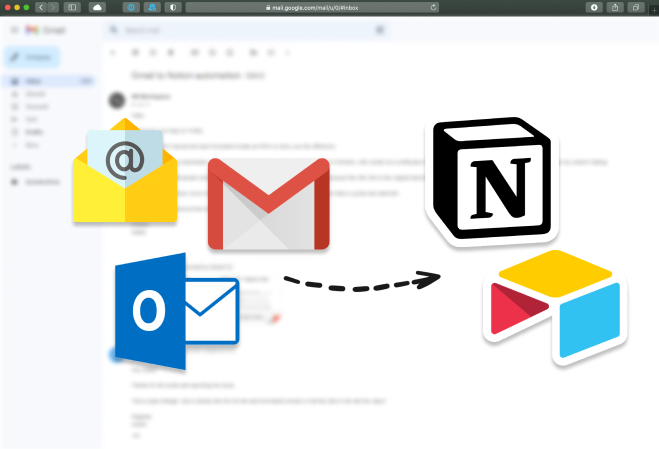
Boost productivity, stay organized and streamline your email workflows in Notion and Airtable.
7 day free trial, no credit card required
4.7 on G2 and TrustPilot
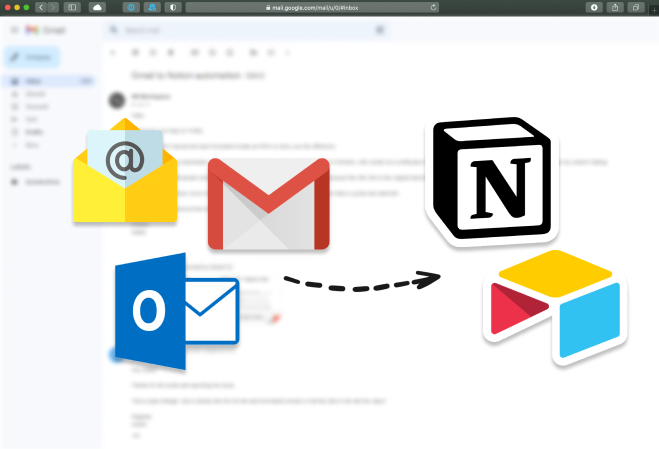





Our purpose built integration tool for Notion and Airtable makes it simple to setup. Get started in just 3 steps within minutes. No credit card required!
Add email meta data such as subject line, attachment files, contacts info, timestamps into existing table fields and database properties.
Leverage TaskRobin's AI info extractor and automation rules to stay on top of your to-do list and prioritize tasks efficiently.
TaskRobin has a streamlined integration for Airtable that makes the setup a seamless experience. Once connected, you will find new email messages directly in your Airtable bases and tables.
Learn More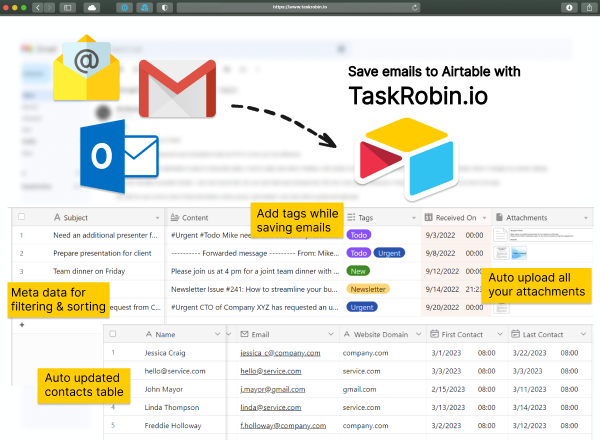
TaskRobin has a tailor made integration that helps you save emails in Notion databases, with all the attachments and meta data. All you need to do is to send your emails to a TaskRobin forward address.
Learn More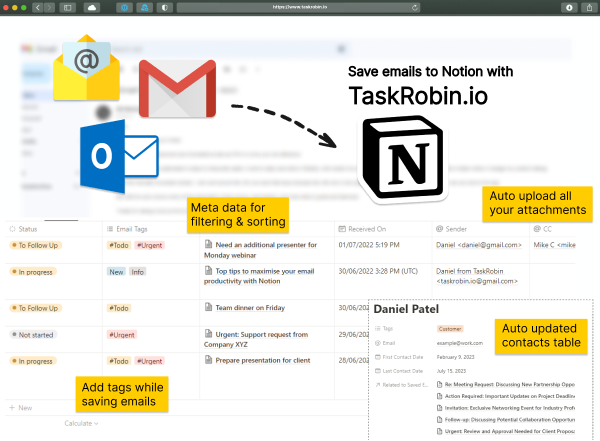
TaskRobin offers a smooth Google Drive integration designed for effortless setup. After linking your account, incoming emails will automatically appear in your Drive folder.
Learn More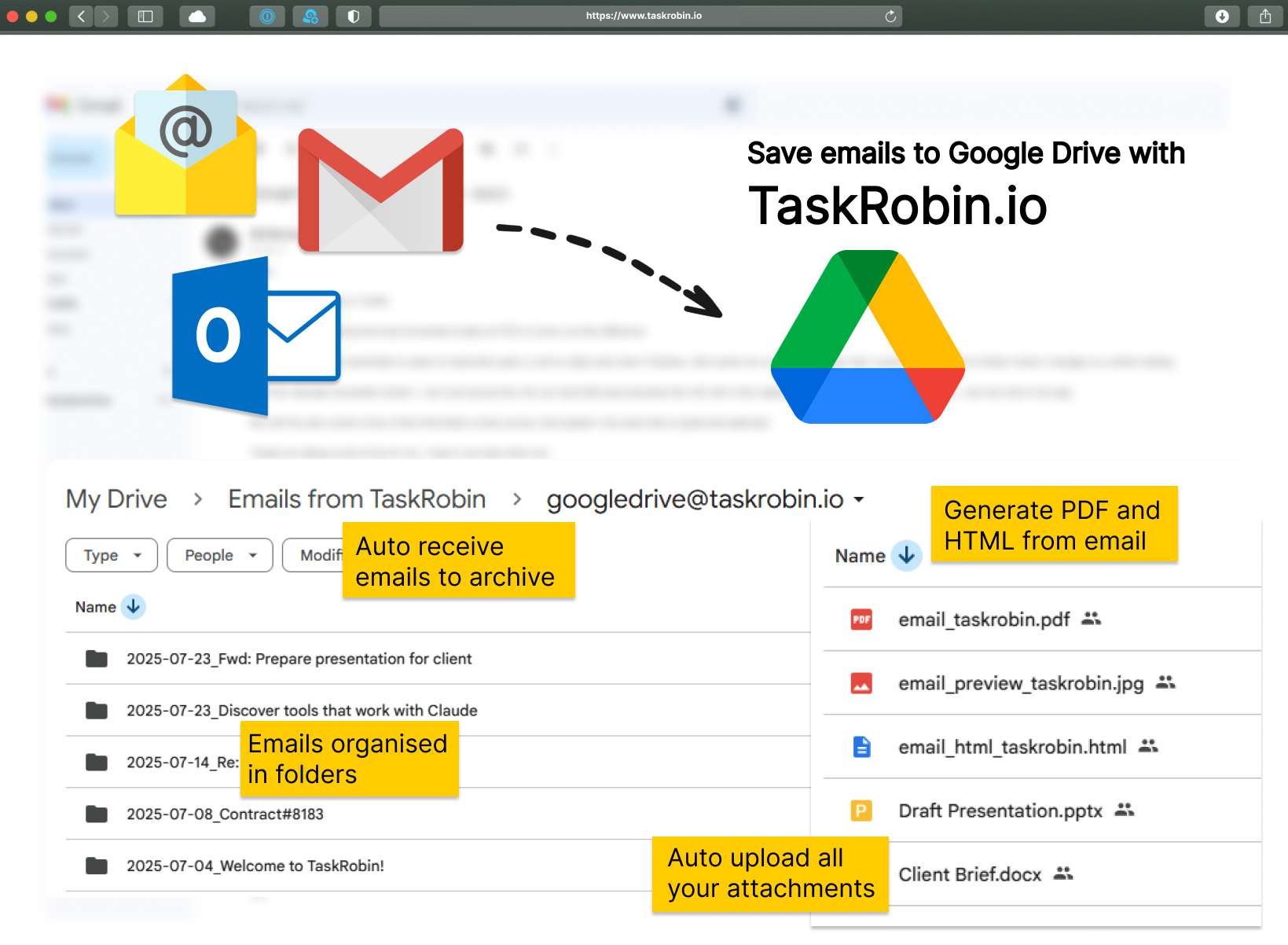
Set up in just 5 minutes with 3 simple steps in our guided onboarding, no coding or complex formula required
Automatically save all attachments, email metadata, timestamps and email contacts. Also auto forward or BCC!
In just a few minutes, you will see your email content in your Notion database or Airtable base

Seamlessly manage attachment files and email media directly in your destination apps. Automate file archives with TaskRobin storage or Google Drive
Encrypted both in transit and at rest with industry standard encryption AES-256. All your data is securely stored.
Add Generative Artificial Intelligence into your email workflow. Get email summaries and extract important info to improve your productivity.
Supports Gmail, Outlook, iCloud, Yahoo, Yandex and more! TaskRobin works with every email service provider, and any email apps you use.
As low as $0.0096 per email processed. Bulk discounts are available for teams.
Personalized support via live chat. We will help you resolve any issues you encounter.

Frances G.
Small-Business Owner
I send receipts to an Airtable table for my bookkeeper and client emails to track their files and have everything in one place! TaskRobin is slick and easy to set-up. I'm thrilled I found it, and will recommend it to anyone I know.

Leslie C.
Entrepreneur
TaskRobin is an essential part of my 2nd brain setup. It makes it super easy to capture email into Notion. TaskRobin has great default templates so you can start using it right away and then customize as you go. I got set up in minutes. The customer support is also top notch.

Jamie S.
Comms Manager
I used TaskRobin to create a ticketing system in Airtable to track all the tasks and projects. This really made a huge difference for our team. We would not be able to use Airtable without TaskRobin. The support has been great!
Explore a wide range of powerful features to streamline your emails and stay organized.