Emails to Airtable
Boost productivity, stay organized and streamline your email workflows in Airtable. Try for free!
7 day free trial, no credit card required
4.7 on G2 and TrustPilot
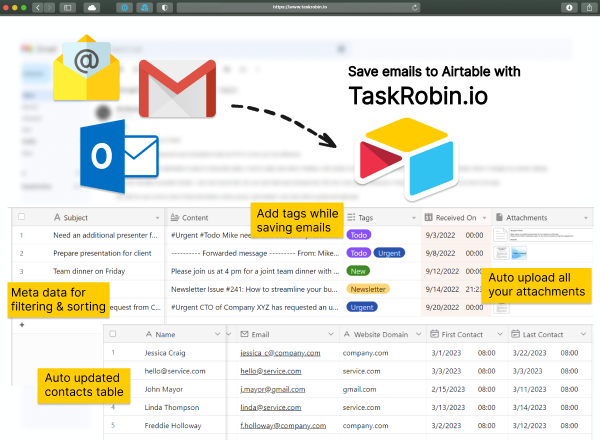
Boost productivity, stay organized and streamline your email workflows in Airtable. Try for free!
7 day free trial, no credit card required
4.7 on G2 and TrustPilot
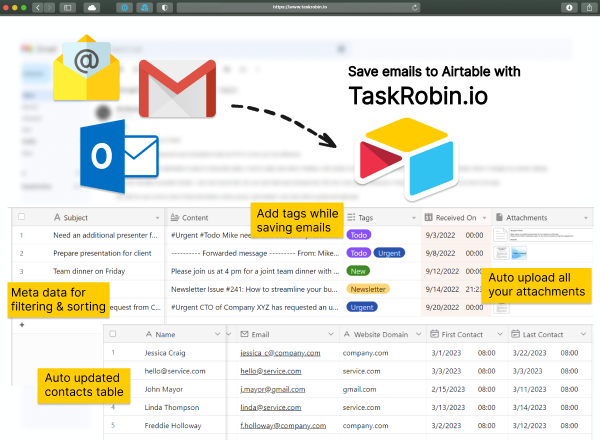





Our purpose built integration tool for Airtable makes it simple to setup. Get started in just 3 steps within minutes. No credit card required!
Add email meta data such as subject line, attachment files, contacts info, timestamps into existing table fields.
Leverage TaskRobin's AI info extractor and automation rules to stay on top of your to-do list and prioritize tasks efficiently.
Set up in just 5 minutes with 3 simple steps in our guided onboarding, no coding or complex formula required
Automatically save all attachments, email metadata, timestamps and email contacts. Also auto forward or BCC!
In just a few minutes, you will see your email content in your Airtable base

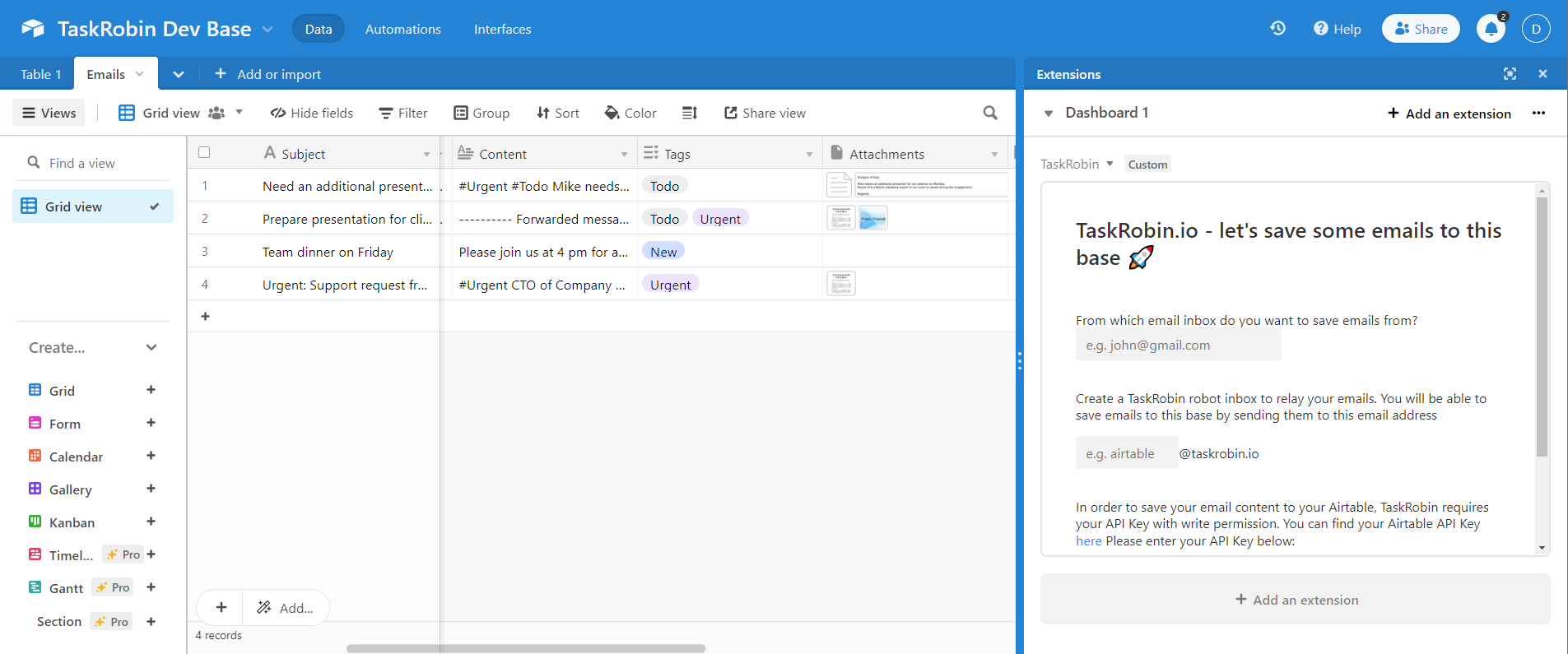
Add TaskRobin to your existing Airtable base with one click! Start creating your fully automated email CRM, task list and customer ticket hub.
Add to Airtable ➔Integrate Gmail, Outlook, and more email providers!
Sign up and forward your email to TaskRobin forward address. Within a minute, your email, attachments, and metadata will be automatically added to your Airtable base.
Send, BCC or auto forward emails to Airtable
BCC TaskRobin to save outgoing emails automatically. Set up forwarding rules to save emails from specific senders or those with certain keywords in the subject line.
Gmail OutlookCustomize which email data to be saved
Leverage email metadata like subject lines, sender email addresses, and attachment file names to create powerful workflows in Airatble, enabling advanced filtering and sorting.
Read MoreUse AI assistant To extract Important email info
Create an instruction for AI to pick up important information from your email message and save it to Airtable fields.
Automatically Track and manage email contacts
TaskRobin will automatically create and update contacts from your saved emails directly in Airtable.
Read MoreSave email data to your existing Airtable Fields
Customize email metadata to map it to your existing Airtable fields and seamlessly integrate with any Airtable bases and tables.
Save emails to different Airtable Tables
Create multiple TaskRobin forward addresses to link to different destination Airtable bases and tables.
Download email attachments in Airtable
All your attachments can be saved directly to Airtable records. Available for download.
Read MoreAutomated rules to fill in custom Airtable Fields
Create new records in Airtable and auto fill in customizable values for your Airtable fields every time a new email arrives.
Read Moretag and prioritise emails in Airtable
Add a line of #hashtags when forwarding your emails to TaskRobin to tag and organize them in Airtable.
Read MoreEasily filter Saved emails by Fields
Create a filtered view in Airtable based on email metadata saved to specific fields. Managing your tasks has never been easier!
New features coming soon ....
We are always building and improving. Stay tuned!

Frances G.
Small-Business Owner
I send receipts to an Airtable table for my bookkeeper and client emails to track their files and have everything in one place! TaskRobin is slick and easy to set-up. I'm thrilled I found it, and will recommend it to anyone I know.

Leslie C.
Entrepreneur
TaskRobin is an essential part of my 2nd brain setup. It makes it super easy to capture email into Notion. TaskRobin has great default templates so you can start using it right away and then customize as you go. I got set up in minutes. The customer support is also top notch.

Jamie S.
Comms Manager
I used TaskRobin to create a ticketing system in Airtable to track all the tasks and projects. This really made a huge difference for our team. We would not be able to use Airtable without TaskRobin. The support has been great!
Link your email inbox to Airtable, start receiving emails in Airtable.